Downloading using bitTorrent clients can be a bit slow sometimes, like 0.01 kb/s. So in this tutorial you'll learn how to download Torrents directly using Zbigz and Furk. I use this websites because they're really convenient and easy to use. Zbigz is free to use, however, Furk on the other hand requires you to register with a code.
1. First, you must have your *.torrent file, which you can download from a torrent site. I recommend these sites because they're great and stuff. (I don't really know why. lol)
Here's the list.
- ThePirateBay
- kickass.to (which is formerly kat.ph but unfortunately they got shut down)
- Yify (This site only has high quality movies)
- h33t
- 1337x
- Isohunt
Caution!
Before downloading the torrent, make sure you read the comments, rating, and feedback if the torrent has viruses or other malicious applications. I will not be held responsible if you infect your PC with viruses.
1.a) I forgot, you can also not download your torrent files! Haha! Just right lick on the link that says download, select Copy Link Address or Copy Link Location. This will copy the download link of your torrent to paste onto the fetching site. (For TPB, you can't see a "Download this torrent" button, instead, you see the "get this torrent" with a magnet icon, use this link and Copy Link Location/Address)
 |
| ThePirateBay Magnet Link |
2. Now you're ready to wait for the torrent to be "converted" into a downloadable file. We'll first use Zbigz. Head over to zbigz.com
 |
| zbigz interface |
2.a) If you already have downloaded the .torrent file, you can click the Upload .torrent file. But if you hadn't, just copy the link of the torrent as stated in step 1.a and paste in the textbox. Then click on the Go! Button.
Then you wait for your request to be cached. Which will not take too much time, it will depend on the seeds and the leechers there are for the torrent.
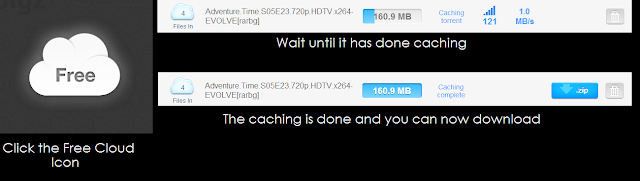 |
| Zbigz Caching and Download |
3. After your request has been cached, you can now download your file. All of the files in the torrent has been zipped into 1 file for easy downloading. You can also use download managers to download it.
-----------------------------------------------------------------------
Now for the furk.net head over to their site, and register for a new account. You can use your facebook account to register, but I personally don't like my facebook account linked to any other accounts (for security reasons).
You can try these codes to register:
PZNLX2EG6TJS98A1YKYBV39Y6PTC3RYEL4T4SFH8L2HMYYXVLF9EV4IIRJ2RYIFB99SHB06BVBYXD8HCLGJR5XV060O6YETI7D8FBTZMDFVFYNVKMUDXTTGTXBKIAMAN84ZQO9KZCYMMPUZYNQVUFQBAVMD7PEBYEOUZEDF2VSJCCYCUEKAIRQBS8C
If some/none of them are not working, please comment. And if you do register, please post your invite codes in the comments for others to register also. I will also append them to this post.
2.
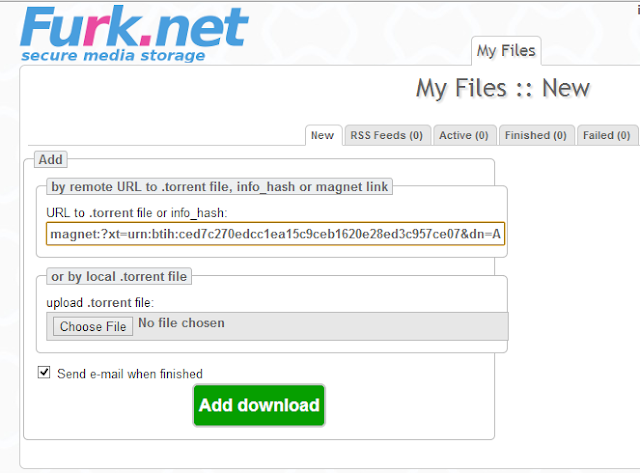 |
| Furk.net Interface |
After you have registered, click the My Files tab on the top then select the New tab, as shown in the image above. There you can add your torrent files, magnet link, or download location of your torrent. (step 2.a) then press the Add download button. Some of the torrents may take time to cache than the others. You can uncheck the "Send e-mail when finished". This will notify you by e-mail when your download has finished caching. You can check the status of the file in the Active tab. When your file has finished caching, it will then go to the Finished tab. And since you're a free user, your files may take some time to cache because they prioritize premium members.
If your files haven't finished cached after a day, then I don't know. LOL that happened to me a lot of times. and my solution to that is just use zbigz. Haha!
That's about it. There are also other sites that can be used to directly download torrents. These are just two of them. Feel free to discover on your own, 'cause that's the way I did it. The internet is rich with tutorials and information of just about anything. Just make sure not to get addicted to much! Cheers!


No comments:
Post a Comment