Good day friends! While doing this(will update once it's done), I found something, buried deep inside the WindowsApps folder. WindowsApps is the default installation directory for apps you downloaded from the Windows Store. Some months ago, I changed the directory because I do not want my C: drive to contain a lot files, I want to keep it as free as possible. So I changed the default installation directory for windows apps to another drive.
.png) |
| Guess That Logo? Do we have to? >:) |
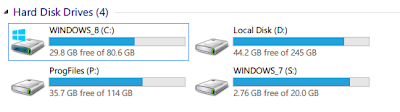 |
| My 459.6 GB (Technically 500gb) Hard drive partitioned into four. |
I placed the windows apps folder in Drive P: along with some other programs. I put my personal files in drive D:; movies, music, pictures. Anyway, to change your windows apps folder, go
HERE, but a warning, there might be some issues if you do this. Although there's a workaround, it didn't work for me. Some of my default apps (Mail, Calendar, People, and Messaging can't install along with some other default apps) can't install. So think before doing this. By the way, the WindowsApps folder is hidden by default, that tutorial will also cover how to unhide it.
Going back to the topic, I discovered it accidentally. I was searching for a font on my PC called
Billabong and I used a program called
Search Everything(
Go get it and install it on your PC. I highly recommend this. Makes your life A LOT easier). If it's installed, it should show up under C:|Windows|Fonts. Sadly, I didn't have it. But the results, showed two files;
BillaBong_0.jpg and
BillaBong_1.jpg. I clicked on them to see what they were. Amazingly, they were the image files for the app. One for the unanswered logo, and another one for the answered logo. Apparently, the app just loads up the image when you answered it correctly. I explored the folder and found out that:
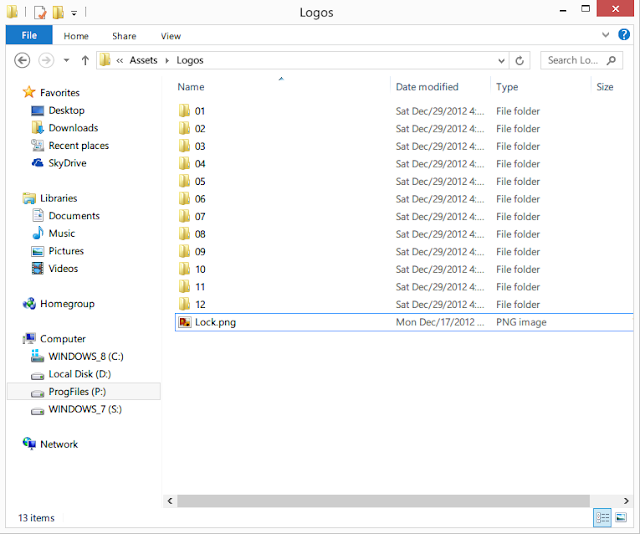 |
| It contains all the answers from level 1 to 12! |
The folder is located at
P:\WindowsApps\61768iRop.GuessThatLogo_1.1.0.2_neutral__t0qychrd0p8g4\Assets\Logos
I'm not sure if we will have the same installation folder name. Just look for the GuessThatLogo name in the folders there. That's all for now. Happy exploiting the other apps! Cheers! ✌
.png)
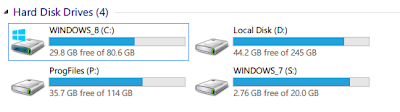
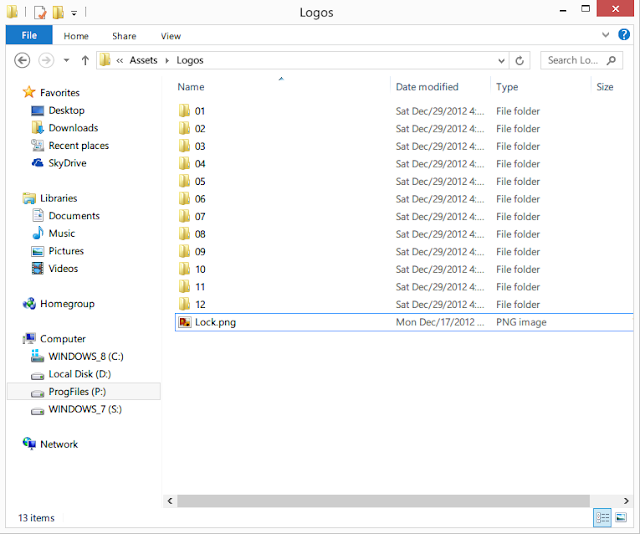


No comments:
Post a Comment